Want to create better AI-generated videos? Start with better prompts. The quality of your AI video depends on how well you guide it. Here’s what you need to know:
- Be Clear and Specific: Provide detailed background info, define your audience, and set clear goals.
- Describe Visual Style and Mood: Include tone, colors, lighting, and pacing to match your vision.
- Assign a Role: Specify the AI’s perspective, like a teacher or marketer, for more targeted output.
- Keep It Simple: Use plain language and avoid jargon.
- Detail Actions and Movements: Specify camera angles, scene changes, and environmental motion.
- Use Examples: Share reference images, styles, or past work to guide the AI.
- Set Technical Specs: Define video length, resolution, and format.
- Be Consistent: Use clear, repeatable instructions and templates.
- Tailor to Your Industry: Customize prompts based on your field and audience.
- Test and Refine: Experiment, adjust, and track performance for better results.
Key takeaway: Clear, detailed, and structured prompts lead to high-quality, engaging AI videos. Use these tips to save time, reduce revisions, and get results that match your vision.
The COMPLETE Guide to Prompt Engineering for Text-to-Video AI (Sora, Pika, Kaiber, InVideo AI)
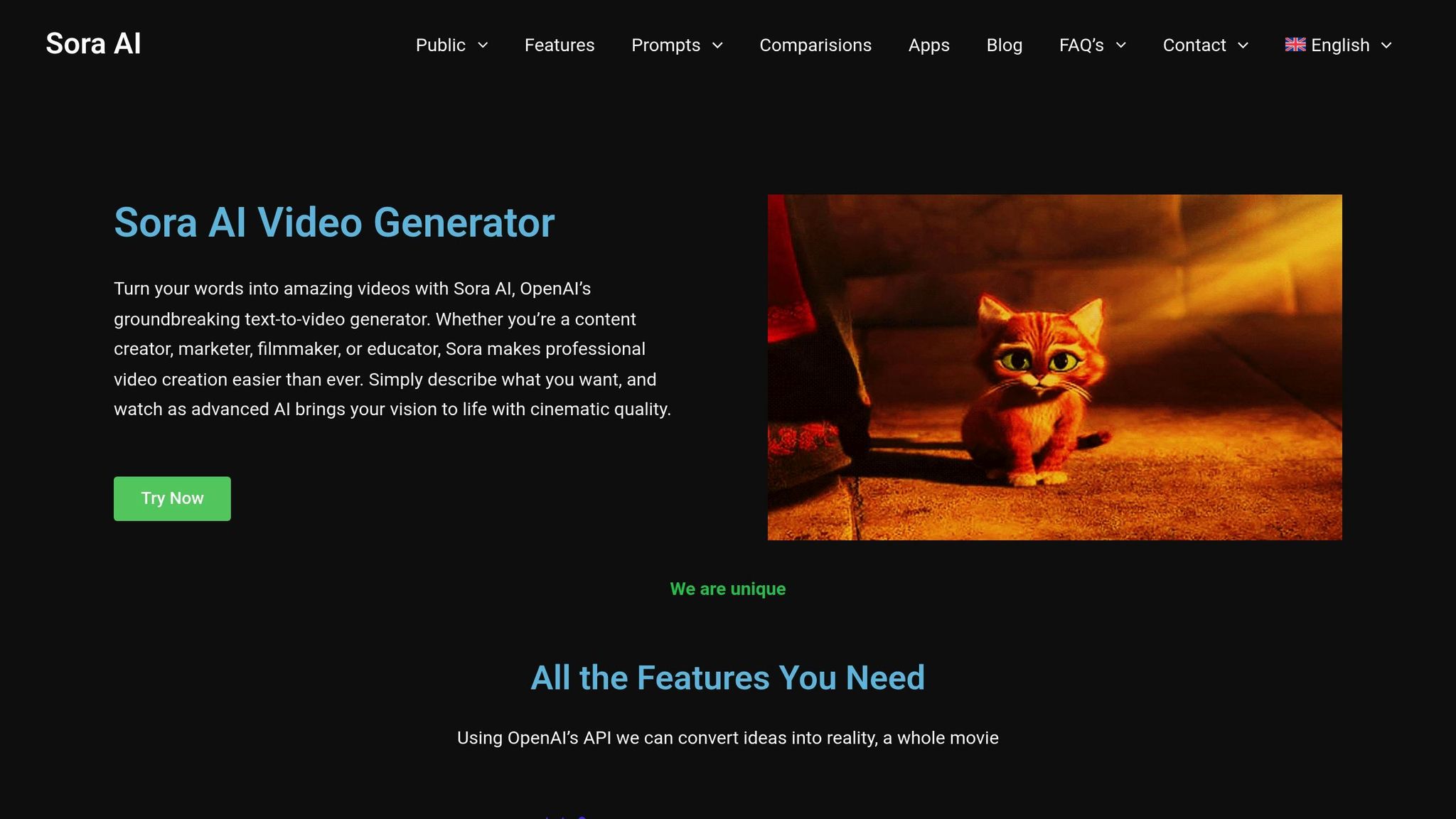
1. Provide Clear Background Information
AI video generators work by using natural language processing to interpret your input and create videos that align with the details you provide. Without proper context, even the most advanced AI can struggle to deliver the results you’re looking for. Let’s look at how providing detailed background information can significantly improve the quality of AI-generated videos.
To get the best results, you need to offer clear and specific context. Detailed background information serves as a roadmap for the AI, helping it create content that aligns with your goals and connects with your audience. This means outlining key details like who your audience is, what your main objective is, and any specific limitations or requirements.
For instance, instead of a vague prompt like "Create a leadership development course", you could say: "Create a leadership development course for mid-level managers in a fast-growing tech company. The course should focus on managing remote teams and maintaining communication across time zones." For social media content, you might specify: "Create YouTube videos for fashion brands aiming to enhance their social media presence and drive eCommerce sales." These kinds of detailed instructions help the AI tailor its output to meet your expectations.
Adding industry-specific details can also make a big difference. These details not only clarify what you need but also explain why you need it, giving the AI a better framework to work within.
For example, if you’re creating educational content, you might use a prompt like: "You are a marketing professor. Research recent consumer backlash against the new iPad ad and generate a detailed case study for an MSc class on advertising." This kind of role definition and instruction ensures the AI produces content that’s both relevant and targeted.
"In an era where visual media reigns supreme, leveraging AI video generators sets businesses ahead by producing engaging videos that resonate with their audience." – Stephen McClelland, ProfileTree’s Digital Strategist
Another tip: using existing still frames can help maintain continuity across different segments of your video.
2. Specify Visual Style and Mood
When crafting prompts, the visual style and mood you select play a big role in shaping how your audience connects with the content. Research shows that visuals stick with people far more than text alone – making your choices here especially important. By including emotional and stylistic details in your prompts, you give the AI more than just instructions on what to create – you guide it on how to bring those ideas to life.
Visual Tone and Style
The tone and style of your visuals act as the backbone of any effective prompt. Be specific about the look you’re aiming for. Do you want something grounded and realistic, like documentary-style footage with handheld camera movements and natural lighting? Or are you after something more artistic, such as surreal imagery or flat, pastel animations? These details help the AI tailor its output.
Emotional Impact
Adding emotional depth makes content resonate on a deeper level. Instead of just describing actions, think about the feelings you want to evoke. For instance, if you’re aiming for joy, you might specify upbeat acoustic music and bright lighting. On the other hand, for a more somber tone, dim lighting paired with soft piano music can set the right mood.
Color and Lighting
Color and lighting are powerful tools for controlling the aesthetic. Use terms like "high contrast", "warm tones", or "saturated colors" to refine the video’s vibe. Want a retro look? Request a vintage filter with grainy textures and muted 1970s-inspired colors. These choices add layers to your visuals, making them more engaging.
Pacing and Energy
The pacing of your content also matters. Quick cuts and lively music can inject energy into your visuals, perfect for brands with a vibrant personality. On the flip side, slow zooms and ambient sounds can convey refinement and calmness. Tailor the pacing to fit your message and brand identity.
Why It Matters
Campaigns like Coca-Cola’s "Share a Coke" have shown how maintaining consistent visuals can strengthen brand recognition and drive engagement. To create memorable content, use precise adjectives to paint a clear picture, such as "a peaceful, misty morning on the beach with soft sunlight." And here’s a stat to keep in mind: posts with images generate 650% more engagement than text-only posts. That’s a big reason to invest in getting your visual style just right.
3. Give the AI a Specific Role or Viewpoint
Once you’ve set the context and visuals, taking it a step further by assigning a specific role or persona can significantly refine the AI’s output. By giving the AI a defined role, you shape how it approaches your video creation task. This method, often called role prompting, allows the AI to adopt the mindset, expertise, and tone of the role, ensuring the content aligns with your objectives and speaks directly to your audience.
Why Role Assignment Works
When the AI takes on a specific role, it consistently delivers content that matches the desired tone, expertise, and style. This approach ensures the output remains relevant, on-brand, and tailored to the context of your video.
Defining Effective Roles
The success of role prompting depends on how clearly you define the persona. Be specific about the role and provide enough context to guide the AI. For instance, instead of a vague instruction like "maintain a professional tone", you could say, "You are a seasoned marketing director at a Fortune 500 company presenting quarterly results to stakeholders." This level of detail ensures the AI produces content that directly supports your goals.
Industry-Specific Role Examples
Tailoring the AI’s role to your industry can make a big difference. Here’s how:
- Marketing: The AI might work as a content creator, data analyst, or customer service expert, depending on your needs.
- Education: It could take on the persona of a patient tutor, simplifying complex topics for learners.
- E-commerce: The AI might act as a knowledgeable product specialist, addressing customer concerns and motivations.
By aligning the AI’s role with your industry, you can create content that feels targeted and engaging, often leading to better audience response.
Crafting Role-Based Prompts
To define the AI’s role effectively, include specific personality traits and communication styles that match your brand. For example, you might prompt: "Write a 30-second product demo in a confident, clear, and optimistic tone without sounding overly promotional." You can even include brand-specific details like preferred terminology, taglines, or phrases. If there are elements to avoid – like humor or casual language – make that clear to ensure the content stays consistent with your brand identity.
Enhancing Role Understanding
Reinforce the AI’s persona by sharing examples of previous content that align with your brand’s tone and style. These examples act as a reference point, helping the AI better understand the role it’s meant to play.
Role prompting allows the AI to embody a wide range of personas, whether it’s a tech-savvy startup founder or a compassionate healthcare professional. When done right, this approach helps your video content connect with your audience and meet your communication goals effectively.
4. Write in Plain, Clear Language
The way you word your prompt has a direct impact on the quality of the AI-generated video. Using clear and straightforward language ensures the AI understands your vision, while vague or overly complex phrasing can lead to unexpected results.
Keep It Simple and Direct
Stick to everyday language to make your prompts more effective. Avoid technical jargon or complicated sentence structures that might confuse the AI. For example, instead of saying, "utilize sophisticated cinematographic techniques to enhance visual aesthetics", opt for something like, "use smooth camera movements and good lighting." Breaking down complex ideas into short, simple sentences makes it easier for the AI to process your request accurately.
Be Specific, Not Vague
Precision matters. Replace general phrases like "make it look cool" with detailed instructions such as, "Add a slow-motion shot of a surfer riding a wave during sunset". A vague prompt like "Show a character in space" leaves too much room for interpretation. Instead, go with something detailed: "Render a female astronaut in a white space suit floating outside a damaged space station, with Earth in the background and ambient sci-fi music playing". Providing this level of detail removes ambiguity and leads to more consistent results.
Structure Your Instructions Clearly
Organize your prompts like a script, breaking them into sections such as scene setup, character actions, and audio elements. This helps the AI process each part without confusion. Use clear verbs when describing actions to avoid misinterpretation. For example, if a character’s movement doesn’t look right, rephrase the action in more explicit terms. For audio, specify details like the style of background music, the tone of a voiceover, or the type of sound effects instead of using general descriptions.
Test and Refine Your Language
Don’t hesitate to test and tweak your prompts. If the result isn’t what you envisioned, adjust your wording to be more precise or break down complex instructions into simpler pieces. For instance, if the AI picks the wrong background music, refine your prompt by specifying the exact genre and mood you want. Keep refining until the output matches your vision.
Using vivid details and concrete language leads to more predictable results. The goal isn’t to impress with fancy words – it’s to communicate your ideas clearly so the AI can bring them to life just as you imagine.
5. Detail Actions, Movements, and Scene Changes
Clear language is essential, but adding specific details about actions and movements takes your prompt to the next level. Actions are the backbone of your video’s story, and without them, AI tools might struggle to create visually dynamic and engaging content that truly holds a viewer’s attention.
Make Actions the Core of Your Prompt
Every prompt should start by defining the action happening in the scene. Instead of a static description like "motorcyclist on a countryside road with mountains", try something more dynamic: "camera follows from behind as the motorcyclist rides, capturing the winding road and surrounding scenery". This not only sets the scene but also gives the AI clear instructions for creating movement that feels alive and purposeful.
Use Precise Movement Language
Swap out vague action words for specific, descriptive verbs that give clarity to your vision. Words like "running", "zooming", "tilting", and "panning" help the AI understand what’s moving and how it’s moving. For example, instead of saying "a person hiking in a forest during sunrise", describe it as "a hiker on a forest trail with morning light filtering through the trees, captured from behind by the camera". This level of detail makes the scene feel more immersive.
Highlight Environmental Motion
Adding motion to the environment brings depth and realism to your scene. Phrases like "gentle waves rolling" or "clouds drifting slowly" can make the surroundings feel alive. You can also describe how elements interact with movement, such as "leaves and branches sway gently in rhythmic patterns, adding a peaceful ambiance" or "fabric flutters naturally in moderate wind, enhancing the sense of motion". Weather effects, like "light rain drops creating ripples on wet surfaces with realistic reflections" or "gentle snowfall with visible flakes accumulating subtly", can further elevate the atmosphere.
Add Camera Movement for a Cinematic Touch
Camera movements can completely transform a scene, turning it from ordinary to cinematic. Be specific about how the camera interacts with the action. For instance, you might describe a "slow dolly zoom in on the subject, maintaining focus to create an intimate close-up with a blurred background" or a "sweeping aerial shot that starts at ground level and rises to reveal a vast landscape". Other examples include a "smooth zoom transitioning from a wide establishing shot to a detailed close-up of product features" or an "elegant parallax effect where the foreground remains sharp while the background shifts subtly". These details guide the AI in crafting visually striking scenes.
Layer Your Prompts for Complexity
Start with the basics – define the core actions first. Then, gradually add layers of complexity: camera movements, environmental details, and atmospheric effects. By building your prompt step by step, you can ensure coherence and achieve a polished result.
sbb-itb-0df1f49
6. Include Examples and Reference Materials
Think of examples and reference materials as a way to visually guide AI video generation. Just like showing someone a photo to explain your idea, providing clear examples helps AI tools better understand what you’re trying to create.
Use Reference Images as Your Starting Point
A high-quality reference image acts as the foundation for your video prompt. When using image-to-video models, this image becomes the opening frame of your story. For instance, you might use a reference like, "Close-up of a perfume bottle with golden liquid on soft fabric, surrounded by chamomile flowers under natural light", and then instruct, "Create a close-up pan shot for perfume advertising". This gives the AI both the visual tone and the movement direction it needs to get started.
Provide Background Stories and Context
Adding narrative details can help the AI tie visuals together in a cohesive way. Instead of only listing visual elements, include some context for the scene. For example, you could use still frames from an existing clip to guide new actions for established characters, ensuring continuity across video segments. This approach helps the AI create content that feels intentional and connected.
Reference Artistic Styles and Movements
If you’re aiming for a specific aesthetic, mention the artistic style or movement you want the AI to emulate. Pairing this with details about lighting and cinematography can elevate the overall quality of the generated video.
Structure Your Examples Effectively
The most effective prompts follow a structured formula: Shot Type Description + Character + Action + Location + Aesthetic. For example, "An arc shot around an old wizard casting a spell, glowing energy swirling around them as the camera moves in a circular path" works well because it provides clear and detailed guidance. Similarly, "Camera zooms in on the man’s face as he sips coffee, with the cityscape blurred in the background" gives the AI precise direction. These structured prompts make it easier to build more complex scenes over time.
Start Simple, Then Add Layers
Begin with a basic scene and gradually introduce more details. This step-by-step method prevents the AI from becoming overwhelmed and allows you to refine the output as the complexity increases.
7. Set Video Length, Quality, and File Format Requirements
Defining clear technical requirements ensures AI video generators create content that aligns with your project’s needs and quality expectations.
Match Video Length to Your Platform and Purpose
Video length plays a huge role in keeping viewers engaged. For instance, over half of viewers stop watching a video before the 60-second mark. Social media platforms have their own sweet spots for video performance. On Facebook, in-feed videos between 24 and 90 seconds perform best, while Instagram videos thrive at around 30 seconds. When crafting prompts, include a specific duration, such as "Create a 30-second product showcase video", to optimize engagement.
For educational content, the rules are different. Engagement drops significantly after six minutes in online learning videos. A study by Suzhou City University revealed that students who used short-form videos (averaging 8 minutes) scored 9% higher on exams compared to those using long-form videos (around 55 minutes). If you’re creating educational material, request shorter, focused segments and ask for complex topics to be broken into manageable parts. Always tailor video length to your audience and platform to maximize impact.
Specify Quality Requirements Based on Distribution Needs
Including quality specifications in your prompt ensures the final video fits its intended use. Since quality options often depend on your subscription plan, being detailed helps manage expectations.
For example, you might specify, "Generate in 1080p resolution for social media posting" or "Create 4K quality for a website hero section." These details guide the AI to optimize the output for its purpose, ensuring the video aligns with your broader distribution goals. By tailoring quality settings to your needs, you can seamlessly integrate the video into your overall content strategy.
Tailor Technical Specs to Your Workflow
Precise technical instructions help ensure the video supports your strategic objectives. Video length should align with the content’s role in your sales funnel. For awareness-stage content, shorter formats work best – try prompts like "Create a 15-second teaser video highlighting our main product benefit." For consideration-stage content, you can go longer, with prompts like "Generate a 90-second explainer video demonstrating the three key features."
Be sure to include key details upfront by asking the AI to prioritize the most critical elements in the opening seconds. This approach balances technical requirements with creative needs, ensuring the final video integrates smoothly into your content plan and meets platform-specific performance standards.
8. Keep Instructions Simple and Consistent
Once you’ve mapped out your visuals and actions, it’s crucial to keep your instructions straightforward and consistent. Clear, direct prompts are far more effective than overly complicated ones. AI models thrive on precise guidance that leaves little room for confusion.
Write Clear, Direct Instructions
Stick to simple, unambiguous language. Here’s an example of how clarity can make a difference in a product video prompt:
Better Prompt: "Create a 30-second product showcase video. Show our new wireless headphones on a clean white background. Include close-up shots of the charging case and highlight the noise-canceling feature."
This version spells out exactly what needs to be shown, how long the video should be, and which features to focus on. Such clear instructions help the AI deliver results that align with your expectations.
Maintain Consistent Language Across Projects
Consistency in phrasing and terminology is key to creating cohesive content across projects. For instance, if you describe your brand’s color as "deep navy blue" in one prompt, stick to that exact term rather than switching to "dark blue" or "navy."
This becomes even more important for character-driven content. If a character wears a "brown trench coat", keep using that description in every prompt rather than varying it. Similarly, specify details like "cybernetic eye on the left side" instead of just "cybernetic eye" to maintain accuracy. Consistent language ensures your content remains visually and stylistically aligned.
Develop Reusable Prompt Templates
Standardized templates can save time and help maintain consistency. For instance, you might create a general structure for product videos, testimonials, or educational content. A basic product video template could look like this:
- "Create a [duration] video featuring ."
- "Show the product against a [background description]."
- "Highlight [specific features]."
- "Use [lighting style] and [camera angles]."
- "End with [call-to-action]."
By saving successful prompts as templates, you can quickly generate new content while keeping everything aligned with your brand guidelines.
Focus on Positive Instructions
Frame your requests in terms of what you want to see rather than what to avoid. For example:
- Instead of: "Don’t make the user profile page confusing."
- Try: "Design a clean user profile page. Display the username prominently, followed by the user’s email and join date. Include an ‘Edit Profile’ button."
Positive, clear instructions reduce misunderstandings and revisions, saving time and resources in the long run. A little extra effort upfront in crafting well-thought-out prompts can lead to smoother, more efficient project execution.
9. Customize Prompts for Your Industry and Purpose
Every industry has its own storytelling style, audience preferences, and goals. What works for an e-commerce brand might fall flat in education or corporate training. By understanding the unique needs of your field, you can create prompts that deliver more targeted and effective results.
Define Your Industry-Specific Objectives
Start by clarifying what success looks like in your industry. For example:
- E-commerce videos focus on showcasing products and driving conversions.
- Educational content prioritizes clarity and knowledge retention.
- Healthcare materials balance accessibility with accuracy.
- Corporate training requires a professional tone and clear objectives.
When crafting prompts, specify both your goals and your audience. This helps the AI adjust its tone, complexity, and messaging to match your needs. For instance, a fitness brand appealing to millennials would use upbeat, motivational language, while a financial services company targeting retirees would adopt a more formal and reassuring tone. These tailored details build on earlier prompt techniques to meet your industry’s specific demands.
Adapt Your Language and Tone
The tone and terminology you use should align with your industry. A tech startup’s product demo should sound cutting-edge, while healthcare content should feel clear and comforting.
Here are a few examples of how to adapt prompts for specific industries:
- Marketing: "Write a playful caption for our eco-friendly water bottle aimed at millennials who value sustainability."
- Fitness: "Create a blog post about fitness with an upbeat, motivational tone similar to Peloton’s style."
Structure Content for Your Platform and Purpose
Different platforms require unique content structures. Social media videos need quick, attention-grabbing hooks, while corporate training materials benefit from a logical flow and clear takeaways.
Here are some structured prompt examples:
- Social Media Marketing: "Write a short, engaging Instagram story script that highlights one unique feature of [Product] each day for a week. Include interactive elements like polls or questions to boost engagement."
- Company Promotion: "Develop ideas for a video series showcasing behind-the-scenes moments at our [company name], which operates in [industry niche]."
- Tutorial Content: "Create a step-by-step guide for a podcast or video on [Specific Skill or Process], ensuring it’s easy for beginners in [Field or Hobby] to follow."
Fine-tune the structure and messaging even further by incorporating cultural considerations, as explained below.
Consider Cultural and Regional Factors
When targeting audiences in different regions, cultural differences can greatly influence how your message is received. Prompts should reflect local sensitivities, preferences, and communication styles. For global brands, this step is crucial to ensure your content resonates with diverse audiences. Accounting for these differences can make your message feel more authentic and relatable across various markets.
Leverage Industry-Specific AI Capabilities
AI tools today can emulate industry experts, making your prompts even more precise. Assign roles to the AI, such as "a digital marketing expert with 10 years of e-commerce experience" or "a certified fitness trainer specializing in beginner workouts." This approach enhances the depth and relevance of the generated content. By combining industry expertise with creative flexibility, you can ensure your prompts align perfectly with your communication goals and audience expectations.
10. Test and Improve Your Prompts
Creating effective AI video prompts is not a one-and-done process. Even seasoned users need to experiment and fine-tune their prompts to meet specific goals and achieve the best results.
Establish Clear Success Metrics
Before diving into testing, take the time to define what success looks like for your videos. Your metrics should align with your objectives – whether you’re aiming to increase sales, educate your audience, or boost brand recognition. Metrics like audience engagement, video completion rates, conversion rates, and production time savings can help measure success.
For instance, if you’re crafting product demo videos, focus on how many viewers watch until the end and how many click through to your product page. For educational content, metrics like knowledge retention or feedback scores from students can provide valuable insights. By setting clear goals, you’ll be able to identify which prompts yield better outcomes and make data-driven decisions.
Compare Different Prompt Versions
Testing variations of your prompts is one of the best ways to refine your approach. Experiment with small adjustments to the same prompt and compare the outcomes. For example, a study using Google DeepMind content revealed that a structured prompt scored 0.92 in accuracy, while a simpler version scored 0.85. This research, which included over 800 model queries, highlights how even minor changes in prompt design can significantly impact results.
Keep a record of your prompt variations to build a reference library. This helps you track what works and identify the elements that make the biggest difference in video quality.
Focus on Iterative Refinement
When a prompt doesn’t produce the desired results, avoid scrapping it entirely. Instead, tweak specific elements to improve performance. For example, if the AI generates a video with unsuitable background music, update the prompt to specify the exact genre and mood you’re looking for. If a character’s actions seem unnatural, replace vague terms like "walks" with more descriptive verbs such as "strolls", "rushes", or "hesitates".
This targeted approach is more efficient than starting over and helps you learn which adjustments have the most impact.
Use Real-World Testing Examples
Here are some examples that show how refining prompts can lead to better outcomes:
Product Demo Improvement:
- Before: "Make a video about a smartwatch."
- After: "Create a 45-second video showcasing the new ‘X-Time’ smartwatch. Start with a close-up of the product, followed by a voiceover highlighting its top three features: heart rate tracking, call notifications, and sleep monitoring. Use energetic background music and sleek motion graphics."
Educational Content Enhancement:
- Before: "Explain climate change."
- After: "Produce a 1-minute animated explainer video for high school students introducing climate change. Use simple language, vibrant visuals, and upbeat background music. Start with the question ‘What is climate change?’ and explain its causes and effects in three short scenes. Conclude with a call to action encouraging eco-friendly behaviors."
These refined prompts provide clear direction, ensuring the final videos are engaging and aligned with their purpose.
Monitor Performance Over Time
Testing isn’t just about short-term results. To fully understand the impact of your videos, track their performance over weeks or even months. Look at user feedback, engagement trends, and conversion data to uncover patterns and areas that need improvement.
For example, SundaySky reported that one of their customers managed to create six videos in under two hours using AI tools. This kind of efficiency stems from well-optimized prompts that have been rigorously tested and refined.
Create Feedback Loops
Feedback is key to continuous improvement. Set up systems to collect both quantitative and qualitative feedback from your audience. Comments, survey responses, and engagement metrics can reveal what’s working and what isn’t. If viewers frequently point out confusing elements or consistently praise certain aspects, use that information to refine your prompts.
Conclusion
Creating effective AI video prompts is a blend of precision and creativity. It requires clear, concise language and an ongoing willingness to refine your approach. The ten practices discussed in this guide offer a solid foundation for crafting prompts that produce engaging, high-quality video content tailored to your goals.
At the heart of successful prompting is a deep understanding of how AI video generators work. By using specific and descriptive language, incorporating visual and emotional cues, and referencing examples, you provide the AI with a clear framework to follow – one that resonates with your audience.
"Prompting should be viewed as a skill – one that requires understanding the AI’s capabilities and limitations and adapting your communication style accordingly." – Codecademy Team
Consistent testing and tweaking of your prompts are key to improving your results. This process ensures that your instructions are interpreted accurately, leading to more reliable and impactful video outputs. As AI technology continues to evolve, staying informed about new features and capabilities will help you stay ahead and avoid outdated methods.
Avoiding vague language, contradictory instructions, and overlooking audience needs are critical steps toward achieving better outcomes. A well-structured prompt ensures that the AI maintains a consistent tone, style, and message throughout the content.
Think of prompt writing as an ongoing learning journey. Each project offers an opportunity to refine your approach and improve your results. With PyxelJam‘s platform, you can streamline this process, turning strategies into dynamic video content with ease.
FAQs
How can I make sure AI-generated videos match my brand’s tone and style?
To make sure AI-generated videos align with your brand’s tone and style, start by developing a clear brand style guide. This guide should cover essential elements like your preferred tone, language, and visual style. For instance, decide whether your brand voice is formal, casual, or playful and include those details when creating prompts.
When giving instructions to the AI, be structured and specific. Include details such as your brand’s color palette, font choices, and messaging preferences. Many AI tools offer customization options, so use those features to ensure the final output matches your brand identity.
Lastly, always review the AI-generated content and tweak it as needed. Consistently refining your prompts and offering feedback will help the AI adapt and produce results that better reflect your brand over time.
What mistakes should I avoid when writing prompts for AI video creation?
When creating prompts for AI video generation, it’s important to strike the right balance. Being too vague or overly broad can lead to outputs that miss the mark, while cramming in too many details or instructions can overwhelm the AI and negatively impact the results.
The key is to provide clear, specific, and concise instructions. If the task is complex, break it into manageable steps. Include enough context to guide the AI without overcomplicating things. Stick to straightforward language and avoid ambiguity to ensure the AI grasps your intent accurately.
How can I evaluate the success of my AI-generated videos and improve them over time?
To gauge how well your AI-generated videos are performing, start by defining clear goals and key performance indicators (KPIs). These might include metrics like audience engagement, conversion rates, or shifts in brand perception – whatever aligns best with your overall objectives.
Track success using a mix of technical metrics (like VMAF or SSIM for video quality) and user engagement metrics, such as watch time, click-through rates, and audience feedback. Regularly reviewing these data points can help you spot trends and pinpoint areas that need improvement.
By routinely tweaking your prompts and workflows based on these insights, you can steadily improve the quality, relevance, and overall impact of your AI-generated videos.